Background
Dell Gx240 has not been working since 2015. Enoki would like to install virtualBox.
Summary
Windows xp started. Enoki confirmed that minimal devices works to install virtualBox.
経緯
6年間,未使用の Dell GX240 に VirtualBox をインストールしたい。
要約
VirtualBox をインストールするのに必要なデバイスの動作確認できた。
Check Dell GX240 unused for 7 years 2021-08-15
Startup and shutdown
Power on/off: OK
Power supply fan runs, when power switch turns on.
Display port: OK
Windows xp displays normally for LG display via VGA port.
USB Mouse: OK
Used MS Comfort 4500 has been installed probably.
USB Keyboard
Windows xp recognized SANWA SKB-L1UBK and installed correct.
Broken devices or ports
USB ports in the front
Windows xp doesn't recognize the keyboard, when inserting it in the front ports.
CD-ROM and FDD drive
Although Windows xp recognizes FDD, it has been broken down since 2012.
Windows xp doesn't recognize CD-ROM drive, and CD-ROM drive indicator continues turning on and off alternately. Enoki pulled out the power connector as shown in Photo4.

The slim type CD-ROM drive is out of market now which was made in February 2001 as shown in Photo5.
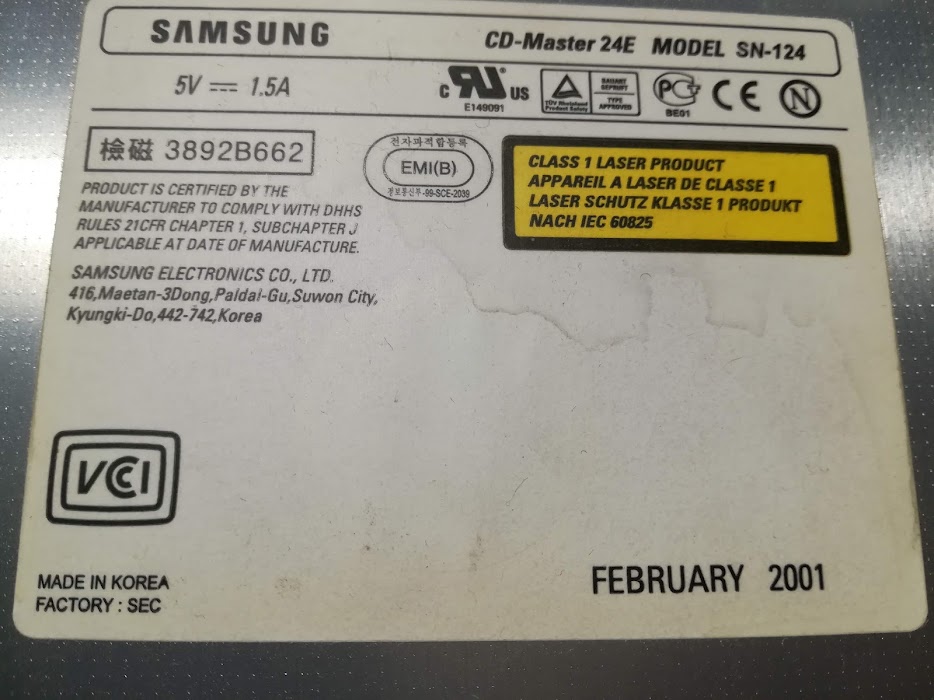
Networking
LAN port
Windows xp recognized LAN router. Windows 10 Acer PC recognized Dell GX240 and showed GX240
shared files.
Mechanical interfere
LAN and USB connectors interferes and very tight at the back panel as shown in Photo1. The
terminals are soldered,
so electric contact will be damaged under mechanical stress.

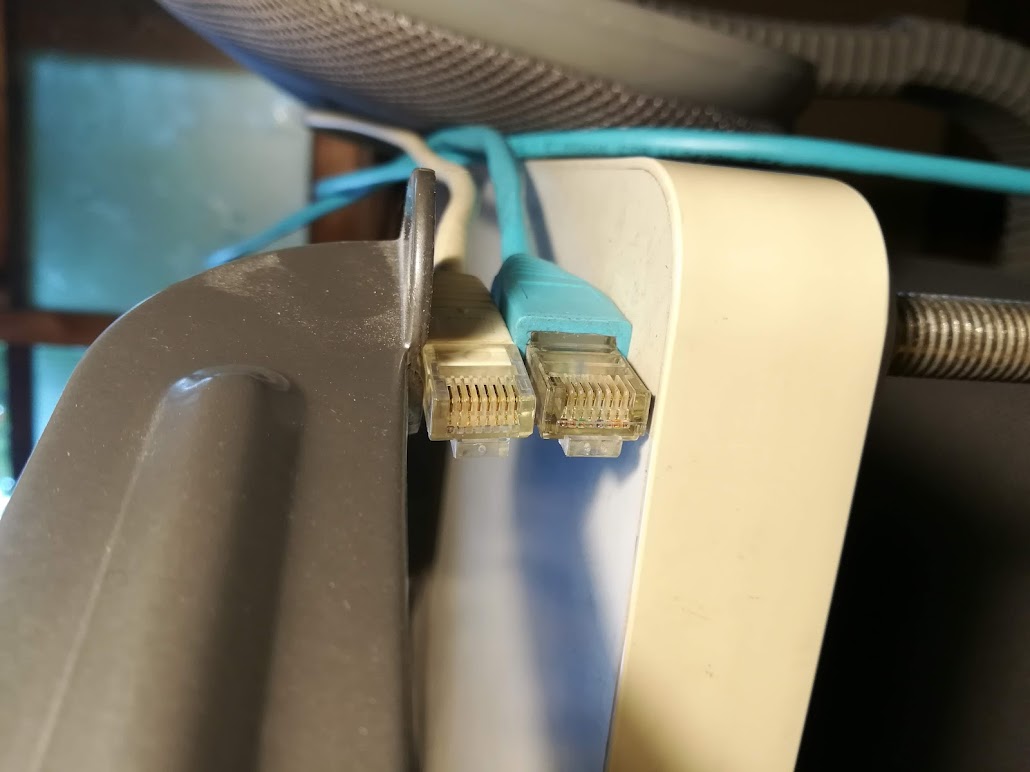
The LAN cable connector cover is 3mm thick including plastic shoulder as shown in Photo3. Pulling in another thinner connector, it fitted good.
Life
Mother board
The used Dell GX240 was bought. 6 power line capacitors of the mother board had been leaked.
Refer "How to remove the power supply of GX240".
HDD
The old HDD makes more mechanical noise than other 2 PCs. Be careful for data backup.
As GX240 HDD interface is IDE(ATA), the ATA HDD is rarely found in market.
Power supply
GX240 internal power supply had broken down in 2012. Enoki adapted external
230 W SFX power
supply as shown in Photo2.
The life will be long, because Enoki confirmed that Windows xp Task showed the latest logon was done in 2014.

Browser IE8
Browser IE8 connected to https://www.musen-lan.com/speed/ and google.com
Windows xp Task
Windows xp Task showed that Enoki used GX240 on 2014-06-8. The task sets up Windows xp
expiring every 8th monthly.
VirtualBox
Booting
GX240 BIOS doesn't support USB booting. If Enoki installs VirtualBox, GX240 will be able to
install Linux without CD-ROM drive.
Minimum requirements
Minimum requirements are 512 MB memory and 30 MB HDD space.[1]
While Windows xp dissipates 128 MB memory and recommends 384 MB. Windows xp HDD space is more than 1.5 GB.
As GX240 has 1GB memory and 30 GB HDD space, Enoki thinks Linux will run.
Version
In case of 32bit host, one has to download version 5.2.[2]
Conclusion
Shared display Enoki tested GX240 sharing LG display with Acer PC, but it is inconvenient for test and debugging Enoki's program. With a small LCD, Enoki can connects or disconnect to GX240 easily.
Ref
© Enoki 2021 August 26