Background
Enoki would like to install CentOS7 with VirtualBox in 1GB RAM Windows xp.
Summary
VirtualBox Manager couldn't set up 512 MB RAM for guest. Enoki failed to Install CentOS7.
経緯
1GB RAM Windows XP に CentOS7 をインストールしたい。
要約
VirtualBox Manager は 512 MB 以上を CentOS7 に割り当てると,無効な設定とする。インストール失敗。
Installing CentOS7 failure with VirtualBox in 1GB RAM PC 2021-08-28
Install VirtualBox-5.2.44
Enoki downloaded VirtualBox-5.2.44 for 32-bit Windows host, because VirtualBox6 does not support 32-bit.[1]
Windows 10 machine accessed to Oracle site and downloaded it and transferred to GX240 by LAN.
The installer showed setup screen as shown in Figure1.
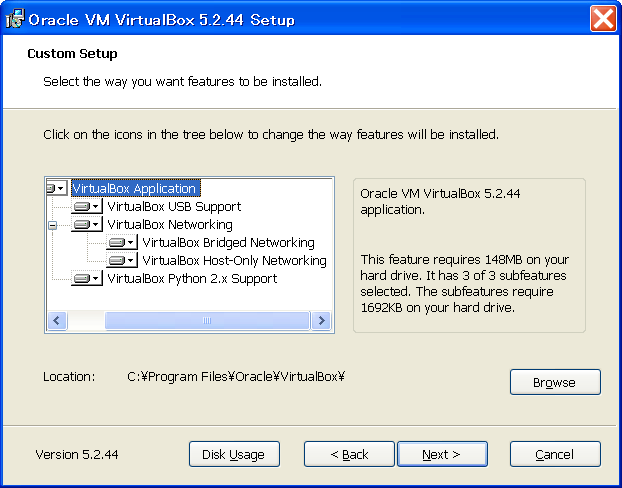
There is a lot of selecting conditions. Referring to VirtualBox Mania site,[2] Enoki adjusted to GX240 mother board.
VirtualBox Manager
After installing, VirtualBox Manager screen appeared as shown in Figure2.

VirtualBox Manager is localized in Japanese.
Network adapter
The manager recognized GX240 LAN port as shown in Figure3.
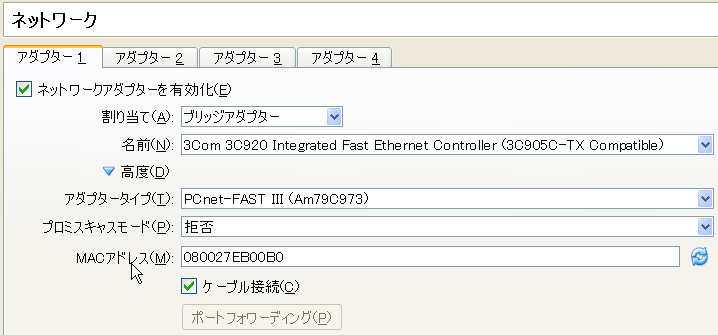
CentOS7 install trial for guest
Few distributors supports 32-bit
For example, light xbuntu supports 64-bit CPU only. Enoki adopted CentOS7 as Enoki reported
the minimum requirements.
VirtualBox Manager set up host name CentOS7 as shown in Figure3.
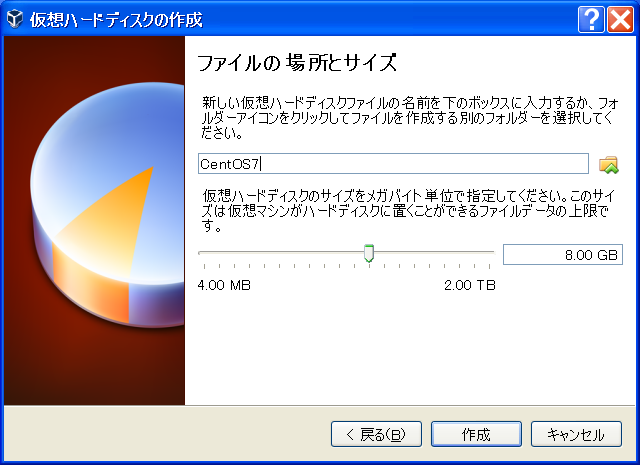
Net install
Enoki tried network installing at first, as VirtualBox recognized network adapter. But VirtualBox
displayed black screen. It also told that integrated mouse didn't support as shown in Figure3.
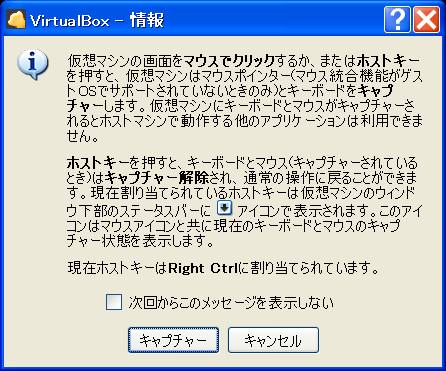
Both of USB mouse and keyboard had been inserted. Although Enoki replaced into PS/2 connector, the status unchanged.
Minimal and Entire iso image
Both installation were the same black screen.
Windows task manger displays almost 100 % utility, while installing. Enoki waited more than
8 hours, the same status.
Install extension pack
Although the reference describes that VirtualBox6 supports extension pack only.
In fact, installed VirtualBox5 shows extension menu. VirtualBox-5.2 lists it certainly. An inquiry screen appeared as Figure4, when installing.
After installing the integrated mouse message disappeared.
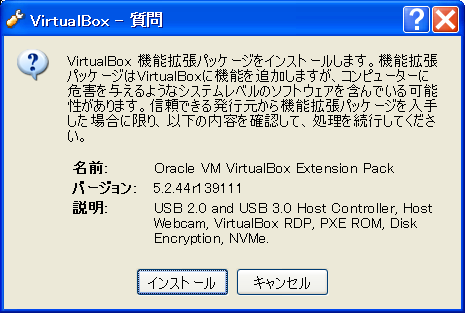
Another site describes CentOS7 addiction concerning integrated mouse.[3] Enoki doesn't know.
Remark
VirtualBox Manager
Trying more than 512 MB memory allocation for CentOS7, VirtualBox Manager tells unavailable
setup as shown in Figure7.
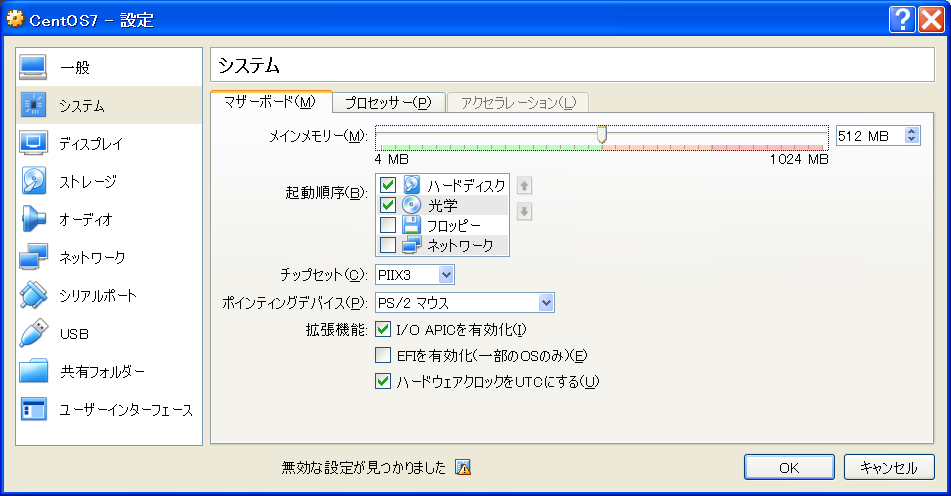
Installing CentOS requirements
In case of local media installation (USB, DVD), CentOS requires 768 MiB.
A site describes that 2GB RAM is necessary to run CentOS with virtualBox.
Conclusion
Is 1GB RAM too little after all? Enoki could install Puppy linux before and had better try it.Ref
© Enoki 2021 August 28