vmouse.vxd
| Name | Directory | Size | Time |
| HwInfoD | WINDOWS\SYSTEM | 11KB | 10:36 |
| Vmm32 | WINDOWS\SYSTEM | 900KB | 10:31 |
| ios | WINDOWS\VCM | 68KB | 10:25 |
| disktsd | WINDOWS\VCM | 19KB | 10:25 |
-
vmouse.vxd wo yomikomenaitame, kono device wa seijyouni dousa shiteimasen (Code8)
13:54 Mar05 (GMT+9)
LED of HDD
I connected power connecter with CDROM drive. I turned on the Celeron (400MHz) machine and ran Windows 98. I found that LED of HDD turned off soon. This status is normal, I think. On FreeBSD or Windows 98, LED are always on, when I disconnect the power connector. I think a disk head is over a magnetic disk, when LED is on. It means that disk head is always possible to crush the disk. Manual of Systemworks says, "Access lamp ga tentouchuni switch wo kiruto, HDD naino data ya disk ni sonshou wo ataeru baai mo arimasu[7]." I think the disk head is idle, when LED is off. I always have to supply the CDROM with power. I decided to share a CDROM drive of 486DX machine. I have to install Windows 95 on the 486DX machine again. To avoid SUWIN error, I have to wait for finishing format from BIOS for a long time.
19:44 Mar02 (GMT+9)
Display manager XDM
I gave up resolving CDROM drive errors with FreeBSD. I disconnected a power connecter of the internal CDROM physically. The error stopped. The Celeron (400MHz) machine worked on FreeBSD. I assigned 128MB for /, swap, 256MB for /var and /tmp, 1GB for /home and 10,225MB for /usr as before. I installed minimal option at first. FreeBSD recognized my Ethernet card of Buffalo correct, though Windows 98 didn't. The next time I installed Ports, strangely Ports occupied 249MB on /usr partition, it was only 80MB in case of 486DX machine. Mount error always occurred, when I loaded FreeBSD. I changed fstab file not to mount /windows. I also installed XFree86. The occupation of /usr increased 356MB from 249MB. XFree86 is a GUI of FreeBSD. I tried configuration of it at textmode, but it did not work well. So I ran xf86cfg with no option, xf86cfg showed how to set keyboard, mouse, graphic card and monitor. I could install well except a mouse.
I typed command startx >& log, FreeBSD showed login and xterm screens and a clock. Display manager XDM works login with GUI. I changed /etc/ttys file to set up. But the GUI switched alternative with character mode. I could not stop. I reset and loaded FreeBSD. The alternative screen could not edit the file. I worked installer again. This time I allocted partitions automatically. / 128MB, swap 112MB, /var 256MB, /tmp 256M and /usr 11,531MB were allocated.
I prefer command line input like DOS, if there is a file manager like ecology on PC-98. I decided not to install a display mangager. I knew Ctrl+Alt and Backspace key input may enfore to stop GUI. I rememered that I sometimes told my son that cars are important to stop in safe. I forgot to check myself this time. I lost a few hours.
17:33 Feb02 (GMT+9)
Loader with CDROM drive on FreeBSD and boot sequence on Windows 98
I looked into a device list from 'OK' prompt. It seems there is no such cdrom device. I confirmed 486MI machine that work FreeBSD. The 486MI machine also has no CDROM device. I changed to kill /dev/acd0c in the fstab file and I disabled ata1. The result was the same.
So I thought loader occurred errors. I looked loader.rc and loader.conf in boot directory.
[loader.conf]
userconfig_script_load = "Yes"
[loader.rc]
include /boot/loader.4th
start
check-password
Loader.4th is not execute code but source code. Now The Celeron machine loads /boot/defaults/loader.conf. I also looked in it, but I could not find description of cdrom.
I decided to change BIOS. I selected menu options.
-
Advanced -> IDE Configuration -> Secondary IDE Master [ATAPI-CD ROM-DRIVE-56MAX-] ->Type [Auto]
Once FreeBSD has detected a CDROM device when installing, it must always call the device. I have copied FreeBSD files of CDROM in Windows partion and disable CDROM device from BIOS. I have to reinstall FreeBSD from a floppy disk and Windows partition. Cpacity of / is 30%. I will allocate 256MB for / partition.
14:30 Mar01 (GMT+9)
ATAPI with Mitsumi CDROM drive in 400MHz machine
I installed ports of FreeBSD on 486MI machine with 500MB HDD. Capacity of /user partition is more than 60%. So I also want to install FreeBSD on Celeron (400MHz) machine. But I had troubles as follows,
-
Running from floppy disks as ususal, Messages appeared on the screen repeatdly for 3 minutes.
-
acd0 : MODE_SENSE_BIG command timeout-resetting
ata1 : resetting devices..done
-
All filesystem information written successfully.
-
Error mounting /dev/acd0c on /dist : Input/output error(5)
-
Unable to initialize selected media. Would you like to adjust your media configuaration and try again?
-
Installation completed with some errors. You may wish to scroll through the debugging messages on VTY1 with the scroll-lock feature. You can also choose "No" at the next prompt and go back into the installation menus to try again and retry whichever operations failed.
-
Enter repair mode with CDROM/DVD/floppy or start shell
-
The following device is unmaintained : Mitsumi proprietry CD-ROM interface (all models) (mcd(4))
The following CD-ROM type systems are supported at this time : *ATAPI IDE interface (acd(4))
19:29 Feb28 (GMT+9) Terminology of virtual memory
King wrote, 'Simply put, virtual memory is a method for allowing several concurrently running progarams to share the physical memory of the computer. (Note again that virtual memomry and virtual mode, or virtual 8086 mode, are very different. The phrase virtual mode refers to the operation of the 386 processor in virtual 8086 mode.[6]'
20:46 Feb15
Repair of Windows 98 to share files
I needed CD-ROM of Windows 98, when I installed protocol of sharing files of Microsoft. Celeron machine showed an error message of SU995035. Microsoft site tells to ask vendor of the machine. I saw this message a few times.
Config.sys on Windows 98
I checked config.sys of the Windows 98 machine, as the error message of virtual memory...
-
device=C:\WINDOWS\himem.sys
device=C:\WINDOWS\EMM386.EXE RAM
devicehigh=C:\WINDOWS\biling.sys
devicehigh=C:\WINDOWS\jfont.sys /p=C:\WINDOWS
devicehigh=C:\WINDOWS\jdisp.sys
devicehigh=C:\WINDOWS\jkeyb.sys /106 C:\WINDOWS\jkeybrd.sys
devicehigh=C:\WINDOWS\kkcfunc.sys
devicehigh=C:\WINDOWS\COMMAND\ansi.sys
14:07Feb14
Blue screen on Windows 98
Suddenly blue screen appeared and said, 'Reigai 0E[4] ga 0167:BFF9DF97 de hassei shimashita.
Another screen said, 'Kernel32 no ippan hogo ihan desu. Module : GDI.EXE, address : 0001:00005b61
It was at 22:52 on 13 February 2010. The Windows 98 machine did not respond 'Ctrl+Alt' and 'Delete' at all. I pressed reset button. I booted Safe mode 3 times. Screen said, 'Saikido shitekudasai.' a few times. I turn off MO drive and disconnected USB flash disk. The Windows 98 ran as usual this time, but some icons of Google and Yahoo in favorite of Exploer have changed. When it hung up, I used MO drive and Exploer with connecting the USB flash disk. 0E is an exception of page of virtual memory.
MO drive and USB flash disk on newly installed Windows 98
| Name | Date |
| ATAPI-CD ROM-DRIVE-56MAX | 06-12-1998 |
| USB Mass Storage Device | 11-10-2007 |
| 106 Nihongo (A01) | 06-12-1998 |
| Kingmax USB2.0 FlashDisk | 06-12-1998 |
| Realtek RTL8139/810X Family PCI Fast Ethernet NIC | 12-13-2002 |
| Fujitsu USB-MO Drive | 09-19-2001 |
| USB Disk | 01-15-2008 |
I inserted a flash disk of Kingmax's U-Drive 4 GB which I bought last summer, but Windows 98 did not recognize it this time. There were a hard printed folded sheet of it on my desk. I read it. It writes that we have to download a driver for Windows 98. I remembered it. I accessed its site and downloaded it. But it did not work. I asked support@mag-labo.com how to install. He wrote that I have to erase '?device' on device manager of Windows 98, and install the driver. I tried many times and he replied 4 times. Almost he wrote the same meaning and it was because of usage 'kankyou'. I did not give up. I googled such information and gave up unreliable information. A man suceeded in recognizing a cheap USB flash disk. I determined to adopt his way. Windows 98 ran a wizard, The wizard accepted USB storage driver. Oterwise the support of the USB disk reseller wrote that its own driver did not use Windows 98 wizard. How does Windows 98 recognize the driver? The new driver shows status in memory-resident program window. The table shows the dates of some installed device drivers. You find that USB Mass Storage and USB Disk are newer than ohters.
Restore LAN card and IE6 on newly installed Windows 98
I am anxious about LAN, because I troubled with sharing devices between Windows 98 and Windows 95. The installer installed dialup adapter, so I erased it and set up a few times. But the result was the same. I doubted Windows 98 did not recognize the LAN card correct. I looked for the driver in my manual box on a shelf. I found one CD-ROM and one disk in the box. I remembered which one was right. It was Buffalo's LGY-PCI-TXD. I installed the driver from the CD-ROM. Windows 98 recognized it. The adapter name is common Realtek... Certainly I always saw the name. Ping recognized the Windows 95 machine and yahoo.co.jp correct.
So I strated Explorer 4 attached with Windows 98. But it did not show defalt of MSN site correct at all. I tried Yahoo Japan. The Explorer 4 showed its top page, but I could not see other useful pages of the site. I thought I had to install conventional Explorer 6. I looked for information to install Explorer 6 googling from my family's Windows 7 machine. I found Microsoft allowed to download[3]. The explorer 4 could reach the pape, though the expression distorted much. I clicked at an assumed positon as I saw from Windows 7. The download finished in several minutes. The downloaded program installed Exploer 6 and fixed newly installed 98 properly, though it installed an extra Outlook Express. I eliminated it at once. I was glad to restore Exploer 6. I remembered Microsoft insisted the browser and the OS shared codes each other before.
The size of HDD capacity that BIOS recognizes
| Multi-Sector Transfer | 16 Sectors |
| LBA Channel | Enabled |
| Ultra DMA | Mode 2 |
The old and new HDD
 |
 |
| Old & new HDD | Holes in panel |
The left photo shows the old and new HDD. The new one attaches an electronic board inside out. This method is better than the old one, because circulation air blows through holes in the front panel of PC case. The right photo shows holes in the front panel.
Diagnostics of HDD
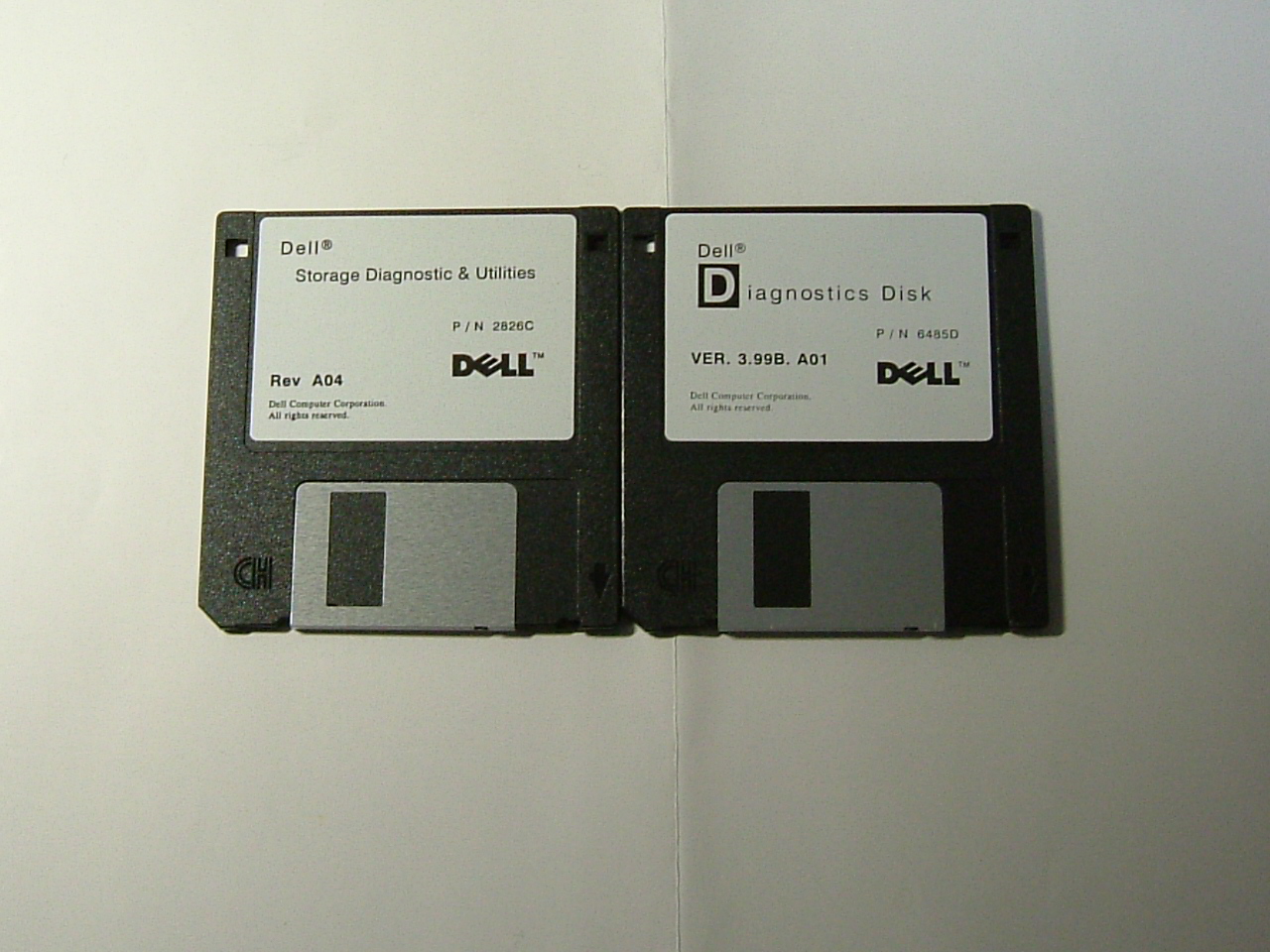 |
DMA
HDD of the Windows 98 machine broke down. The HDD has made a few hundred MB of temporary files, when I downloaded BSD. When I was browsing, the HDD always accessed. Windows 95 did not support DMA, when a user bought an unbundled Windows 95[1]. Shops do not sell E-IDE (ASA) HDD which the mother board supports the parallel interface of E-IDE. The Ultra DMA clock is 100 MHz. I looked into a manual of DELL. The disk clock and the system clock are 48 MHz and 66 MHz. The 48 MHz is faster than PCI bus clock of 33 MHz. I knew NVRAM about data flow of HDD. Is it a buffer or cash like VRAM? The system data bus are 64 bits, which runs at 66 MHz. Asian nations productioned a lot of mother boards 10 years ago. I understood a little why Japanese set makers of electronics declined.
[1] DMA wo yukou ni suru houhou 258757
[2] Yahoo shows error
[3] Internet Explorer 6 Service Pack 1 no download
[4] (0Eh) : Page Fault
[5] Virtual 8086 mode in Japanese
[6] King, p48
[7] System works, green tab p3
[8] PC & Jisaku2
[9] IOS.VXD no update
© 2009-2010 Enoki Sensor All Rights Reserved