Getting ready to run Windows 95 for the first time
I hung up 486DX machine some times, while getting ready to run Windows 95 for the first time. I rebooted it from a starter floppy disk, I troubled with SUWIN. As a result of trouble, Windows 95 loads a network device whether it works or not as well as FreeBSD loads a CDROM drive. To confirm it, I looked into SYSTEM.INI, SYSTEM.000 and SYSTEM.001. Naturally SYSTEM.INI is a initialization file to loader of Windows 95. SYSTEM.000 and SYSTEM.001 was flies of Windows 3.11. Certainly boot section of them shows difference in neworkdriver. When screen showed 'Getting ready...', Windows 95 was not running. I think that installer checked hardware and SYSTEM.INI. Comparing with them, installer entered infinite loop. Windows 3.11 works without assigning network.drv by itself naturally. And more the installer stamps unkown mark for me to occurr SUWIN.
18:36 Mar04 (GMT+9)
NetworkSetup on Windows 3.11
| Program | Freespace | File manager |
| PC-DOS | 78,448,640 | - |
| Win3.11 | 67,706,880 | 61.5MB |
| Mitsumi | 66,620,864 | 61.4MB |
| Win95 | 30,347,264 | 28.9MB |
-
Error Details
Setup could not finish operating a file on the source disk
Source file : 'D:\WIN95\PNPNT.SYS'
Destination : 'C:\WINDOWS\SYSTEM\PNTPNT.SYS=PRECOPY1.CAB'
-
Network Setup
An error occurred while copying the file NDIS.386
MS-DOS Error 31 : Unknown MS-DOS error
-
Windows Setup
Windows Setup has modified your SYSTEM.INI and PROTOCOL.INI files. The old version have been saved as SYSTEM.001 and PROTOCOL.000
Upgrade Windows 3.11 to Windows 95 and Cluster size of FAT16 and FAT32
| Partition | FAT16 cluster | FAT32 cluster |
| 8MB | ? | - |
| 32MB | 2KB | - |
| 128MB | 2KB | - |
| 256MB | 4KB | - |
| 512MB | 8KB | 4KB |
| 1GB | 16KB | 4KB |
| 2GB | 32KB | 4KB |
| 3 - 7GB | - | 4KB |
| 8 - 16GB | - | 8KB |
| 16 - 32GB | - | 16KB |
| 32GB - | - | 32KB |
13:52 Mar04 (GMT+9)
Size of partition (ryouiki, kukaku) on Windows 95
Windows 95 file format is VFAT. I think VFAT is a kind of FAT12. Microsoft writes how partition size are different among FAT16 and FAT32. The minimun size of FAT16 partition is 32MB. I tried to fdisk command from a starter floppy disk. But FreeBSD loader fetched and ran Windows 95 from HDD. So I rebooted MS-DOS in Windows 98. I tried to creat a small partition using fdisk. A message appeared, "Drive wo check shiteimasu." It took 10 minutes to finish the check! I input minimal 1 to creat a partition. Fdisk showed the information. The minimal size is 8MB. Fdisk of PC-DOS 6.1 can input 1MB size. Can Windows 95 recognize 1MB of partition?
Jpanese people have accepted English computer words. We call them gairaigo or katakanago. Partition in fdisk is a rare exception. Messages shows ryouiki or kukaku in kanji. Microsoft and IBM manual mainly use partition, but messages show translated words. Some people may confuse. I do not know who implanted fdisk in Japanese at first. The person must be a kind of schloar or bureaucrat. Chinese people do not have a kind of expression of katakana or hiragana in Japanese. They always have to translate them in kanji for ever as well as Japanese shloars translated and created jyukugo in Meiji era. Now China, Japan, Taiwan and Singapore only use complicated kanji expression. Vietnum and Korea abolished kanji after WWII. Both nations will able to develop sharp more than Japan did. I do not know Mongol well.
Diskspace for installing Windows 95
| Program | Freespace | File manager |
| PC-DOS | 61,452,288 | - |
| Win3.11 | 52,662,272 | 48.2MB |
| Mitsumi | 52,576,256 | 48.1MB |
-
Space required 42.1MB
Space available 41.0MB
How about smaller diskspace? I tried 32MB. Windows showed, "Approximate free space requirement in megabytes,
| Configuration | Compact |
| Windows 3.1 | 34MB |
| Windows 3.11 | 34MB |
| Windows 95 | 24MB |
13:19 Mar03 (GMT+9)
Reinstall Windows 95
I have to remove an internal CDROM drive in Celeron (66MHz) machine for FreeBSD. The HDD has 1048 cylinders. It took 14 minutes to format 114 cylinders. If the HDD begins format from outer disk, it will take more than 128 minutes.
20:08 Mar02 (GMT+9)
Ports
I do not know ports well. I happened to install ports. Capacity of /usr increased 63%. Ports seems a kind of libries to make a program.
0:02 Feb29 (GMT+9)
ls command
I knew size of block size was 512 bytes[7]. FreeBSD has alias of la, lf and ll[7].
-
la ≡ ls -A
lf ≡ ls -FA
ll ≡ ls -lA
mount CDROM device
I failed to access CDROM before. I looked into output of 'dmesg' command and description of /etc/fstab using 'cat'.
-
dmesg
acd0: CDROM
Mounting root from ufs:/dev/ad0s2a
/etc/fstab
Device : /dev/acd0c
Mountingpoint : /cdrom
Fstype : cd9660
stand/sysinstall
I have not able to use man, I have reinstalled FreeBSD system at minimal option. I don't know why screen shows awkward characters, when I selected English mode. I have installed the system in English mode. So I decided to select Japanese mode in case of running installer from HDD. I added manual option originally recommended. Capacity of /usr increased 31% form 28%.
16:50 Feb27 (GMT+9)
File size allocation of / and /usr
| /windows | / | swap | /usr | err to find | err to write |
| 63(24%) | 128(28%) | 8(-) | 315(28%) | 0 | 0 |
| 128 | 64 | 32 | 291 | 1(iii) | 0 |
| 128 | 64 | 32 | 242 | 2(i) | 1(ii) |
| 128 | 128 | 6 | 252 | 0 | 1(ii) |
- Failure to find bin.bm and bin.ez
- Write failure on transfer (wrote -1 bytes of 240640 bytes)
- Failure to find bin.br
22:28 Feb26 (GMT+9)
Reslicing by FreeBSD Disklabel Editor
| / | /usr | /windows | /proc |
| 93% | 67% | 39% | 100% |
This time I found how to use sysinstall command. I have to command id at first.
7:19 Feb26 (GMT+9)
Margin of partition capacity
| / | /temp | /usr | /var | /windows | /proc |
| 28% | 0% | 109% | 1% | 39% | 100% |
-
#mount -t cd9660 /dev/acd0 /cdrom[5]
21:36, 23:30 Feb25 (GMT+9)
IRQ conflict and Ifconfig
| Device | port | IRQ | enab |
| fdc0 | 3f0 | 6 | Yes |
| ata0 | 1f0 | 14 | Yes |
| ata1 | 170 | 15 | Yes |
| atkbd0 | 0 | 1 | Yes |
| psm0 | 0 | 12 | Yes |
| npx0 | f0 | 13 | Yes |
| sio0 | 3f8 | 4 | Yes |
| sio1 | 2f8 | 3 | Yes |
| sio2 | 3e8 | 5 | No |
| sio3 | 2e8 | 9 | No |
| ppc0 | 0 | 7 | Yes |
| ed0 | 280 | 10 | Yes |
| fe0 | 300 | 0 | Yes |
| ie0 | 300 | 10 | Yes |
| lmc0 | 280 | 10 | Yes |
| cs0 | 300 | 0 | Yes |
| sn0 | 300 | 10 | Yes |
- lb0 : printer port Internet Protocol driver
- ed0 : ethernet device driver
- lo0 : software loopback network interface
- ppp0 : point to point protocol network interface
- sl0 : slip network interface
- faith0 : IPv6-to-IPv4 TCP relay capturing interface
-
ifconfig_lp0="inet 192.168.xx.x netmask 255.255.255.0"
17:48, 23:19 Feb24 (GMT+9)
Network trial on FreeBSD
Ping yahoo.co.jp did not work. I also tried a ping 192.168.x.x Ping did no reply. I confirmed to ping on Windows 95. It was OK. Hardware works now. I looked for information in /etc/rc.conf. I found a lot of configuration files in /etc. There are some parameters, as follows.
- defaultrouter
- hostname
- ifconfig_lp0
- kern_securelevel_enable
- mouseed_enable
- mouseed_type
- nfs_port_only
- scrnmap
- sendmail_enable
- sshd_enable
-
boot : 0:ad(0,a)/kernel -c
0:51 Feb24 (GMT+9)
ls and cat command
I logged in root. I wanted to know how to work UNIX command. I do not know UNIX command at all. Googling, I found ls and cat for dir and type in DOS. FreeBSD created 4 files of .cshrc, .history, .klogin, .login and .profile in the root directory. I typed 'cat history', but error message replied. I knew '.' was a character of filename. I think DOS prohibits '.' is the first character of a filename. I looked the four files in command of cat
- .cshrc : It looks like configuration, too long to see in command of cat
- .history : Shutdown record
- .klogin : src/etc/dot.klogin, v 1.6 1999/08/27
- .login : src/etc/dot.login, v1.20.2.2 2000/07/15
- .profile : It looks like BAT file in DOS
-
HISTORY
A cat utility appeared in Version 1 AT&T UNIX. Dennis Ritchie designed and wrote the first man page.
I tried 'vi' and 'ee' editor. Both worked. I had not been familiar with vi, so I opened .schrc using ee editor. On the top, it shows useful commands for beginners. If you command Ctrl+a or Ctrl+e, you can move a long string to top or end with no wrapping. I think ee is easier than 'e' or 'edit' editor in PC-DOS and MS-DOS. The .cshrc has 35 lines only in a fact. 15:41, 16:49 Feb23 (GMT+9)
Select items when installing FreeBSD
| DOS | drive | partition | directory |
| UNIX | disk | slice | partition |
-
Add of package XFree86-Server-4.2.0.3 aborted, error code 1 — Please check the debug screen for more info.
Loading of dependent package XFree86-Server-4.2.0.3 failed
Couldn't create directory /usr/compact : No space on device
Installation completed with some errors. You may wish to scroll through the debugging messages on VTY1 with the scroll-lock feature. You can also chose "No" at the next promt and go back into the installation menus to try and retry whichever operations have failed.
-
/mnt /usr : write failed, file system is full
Congratulations! You now have FreeBSD installed on your system. We will now move onto the final cofigurations question. For any option you do not wish to configure, simply select No. If you wish to re-enter this utility often the system is up, you may do so by typing : /stand/sysinstall.
-
Moderate security setting have been selected. To change any of these settings later, edit/etc/rc.conf
- If the doc distribution has been installed, they're also available formatted in /usr/share/doc.
- FreeBSD's directory -> hier(7) man page.
- If you are not familiar with man pages, type 'man man'
- use/stand/sysinstall -> reinstall on configuration
- Edit /etc/motd to change this login announcement
1:23 Feb23 (GMT+9)
FreeBSD Disklabel Editor
| Part | Mount | Size | Newfs |
| ad0s1 | 128MB | DOS | |
| ad0s2a | / | 128MB | UFS Y |
| ad0s2b | swap | 6MB | SWAP |
| ad0s2e | /var | 83MB | UFS+S Y |
| ad0s2f | /temp | 83MB | UFS+S Y |
| ad0s2g | /usr | 86MB | UFS+S Y |
-
Disk : ad0
Partition name : ad0s2
Free : 0 blocks (0MB)
-
'Error mounting /dev/acdoc on /dist: Input/output error (5)'
14:47 Feb22 (GMT+9)
Reinstall Windows 3.11 and Windows 95 in trouble
I installed PC-DOS J6.1/V, Windows 3.1 and Windows 95. I tried fixing I/O and IRQ of the Ethernet card. But an error MsgBox appeared, 'Run32.dll error.' I remembered a warning of different DOS version, when I installed Windows 95. So I partitioned HDD, using a disk of PC-DOS J6.1/V. I decreased the space 160 MB and tried install, but failed. I decreased the space 148 MB, but failed. I found the machine unstable, when I fixed parameters of the Ethernet card. So I ignored inquiry of installing Windows 3.11. Other error messages increased, when I tried some times. SUWIN[4] error were fatal for me. I determined to format from BIOS to clean the HDD. I set the space 128 MB. But a lot of error occurred when I installed PC-DOS J6.1/V and Windows 3.11 like this,
-
File MMSYSTEM.DLL open/creation access denied.
This file may be in use by another application or is in use by the operationg system.
vpmtd.386
The long error message reffered to system.ini file. So I ran sysedit, I added REM to the line of vpmtd.386. The message disappeared. Generally speaking, error messages were too short to explain trouble.
When I stalled PC-DOS J6.1V and Windows 3.11, compressed drive may error... A ghost of compression live in the machine. Certainly, I could not restore the compression of C Drive, but I formatted. You should not compress a drive including OS. I restart Windows 95 a few times, and a message appeared 'VMM32.VXD was not found.' In case of the error, step-by-step configuration was not available. I installed PC-DOS J6.1/V again. This time no error occurred. I tried installing Windows 95 again and again, but errors occurred each time, SUWIN[9] caused a General Protection Fault in module SUWIN.EXE at, and
- 0002:002E
- 002A:03ED
- Setup could not back your system files, For more information, see SETUP.TXT on setup Disk1 or the Windows CD-ROM. Setup will now close.
- The same as above.
19:17, 23:58 Feb21
Drive compression on Windows 95
I am tring to install FreeBSD on Windows 95. I tried installer of FreeBSD, but a message said,'If you have a resonable amount of disk space (200MB or more) and don't have any special reqirements, simply use (A)uto command to allocate space automatically.' So I stopped install. I checked a property of C drive. Free space is 196.65 MB. I have to compress C drive. I looked for drive tool like Windows 98 in accessory, but I did not found. Googling 'compression', Keyword is Drivespace. You have to search 'Drivespace' in Windows help file. DriveSpace shows,
-
Drive C [after compression]
Free space : 458.95MB*
Used space : 53.05MB*
Capacity : 51.00MB*
* estimated
Host Drive G
Host drive G will have 218.76 MB of free space.
-
There is an error in your CONFIG.SYS file on line 4
SHELL=C:\DOS\COMMAND.COM /P /E:512
16:37 Feb21
Device information of Windows 95
I checked device information of Windows 95 machine to install FreeBSD. ATI Graphics Ultra Pro (mach32) uses memory ranges of A0000-AFFFF, B8000-BFFFF and C0000-C7FFFF.
| Device | IRQ | I/O | DMA | Driver |
| System timer | 00 | 040-043 | - | - |
| Standard 101/102-key | 01 | 060-060 064-064 | - | vkd.vxd keyboard.drv |
| Programmable interrupt controller | 02 | 020-021 0A0-0A1 | - | - |
| Communications Ports [COM2] | 03 | 2F8-2FF | - | serialui.dll serial.vxd |
| Communications Ports [COM1] | 04 | 3F8-3FF | - | serialui.dll serial.vxd |
| Laneed LD-PN Series Ethernet Adapters | 05 | 240-25F | - | - |
| Standard Floppy Disk Controller | 06 | 3F2-3F5 | 02 | - |
| System CMOS/real time clock | 08 | 070-071 | - | - |
| Creative Labs Sound Blaster 16 or AWE-32 | 10 | 220-22F 330-331 388-38B | 01 06 | wfm0203.acv wfm0202.acv wfm0201.acv wfm0200.acv sb16snd.drv sbfm.drv sb16.vxd cspman.dll |
| Numeric data processor | 13 | 0F0-0FF | - | - |
| Standard IDE/DSDI Hard Disk Controller | 14 | 1F0-1F7 | - | - |
| Gameport Joystick | - | 200-207 | - | msistick.drv vjoyd.vxd |
| ATI Graphics Ultra Pro (mach32) | - | 3B0-3BB 3C0-3DF | - | supervga.drv atim8.drv ati.vxd atim32.drv |
| Direct memory access controller | - | 000-00F 081-083 087-087 089-08B 08F-08F 0C0-0DF | 04 | - |
| Printer Port [LPT1] | - | 378-37A | - | serialui.dll serial.vxd |
| Standard Serial Mouse | - | - | - | msmouse.vxd mouse.drv |
Browser on Windows 95
I will install a browser on the Windows95 machine. I found some browsers on internet, but the sites of the browsers hardly show requirement of file size. So I looked at my Windows98 machine which installed Internet Explorer 6. The readme.txt tells 11.5 MB of file size. But the Internet Explorer folder size is 60.0 MB now. I tried installing Opera 10.10. But a message appeared OLE32.dll did not link... Windows95 contains the dll. Why not? Old version does not work, does it? So I installed it from Windows 95 Service Pack1. Instaed of installing Opera, I installed Internet Explorer 2. The browser does not work. I tried ping command, but there is no program on my machine. So I tried setting TCP/IP of Internet property. It seems strange that NetBEUI works well. I want to remain NetBEUI to transfer files between Win95 and Win98. So I will repair Windows 95, but a message of no space at C drive. I had installed PC Dos at C drive of 16MB size partition. The remains of HDD capacity is D drive. In case of repair, installer want to work at C drive only. FreeBSD might not recognize the partition. I tried uninstall Windows95 to restore Windows3.1, as I had done several times in 1998. A message tells no file (C:\IO.DOS). Someone might delete it. I determined to erase partition D, using FDISK command. I deleted folders of Sound Blaster 16 (1.9MB) and Silent Hunter (30.5MB). I erased all the partitions and booted from A drive. The machine stopped and showed unknown characters. I used a starter floppy disk of Windows95. I formatted the HDD from CMOS setting screen. I looked for the PC DOS J6.1/V disk in an attic. I found it. I could install it. The PCDOS of Japanese fonts are more beautiful than MSDOS.
Size and names of Japanese font files of PCDOSJ6.1V
I changed English mode using chev command. I tried dosshell, but an error message in Japanese. I read a manual. I had forgotten switch command. A problem occurred. I have backed up a driver of CD-ROM drive in the Windows98 machine. But I forget that FDD of it had broken down. I cannot install Windows95 without the CD-ROM drive. Alas, the PC DOS did not bundle MSCDEX.EXE.
CD-ROM driver for MS-DOS
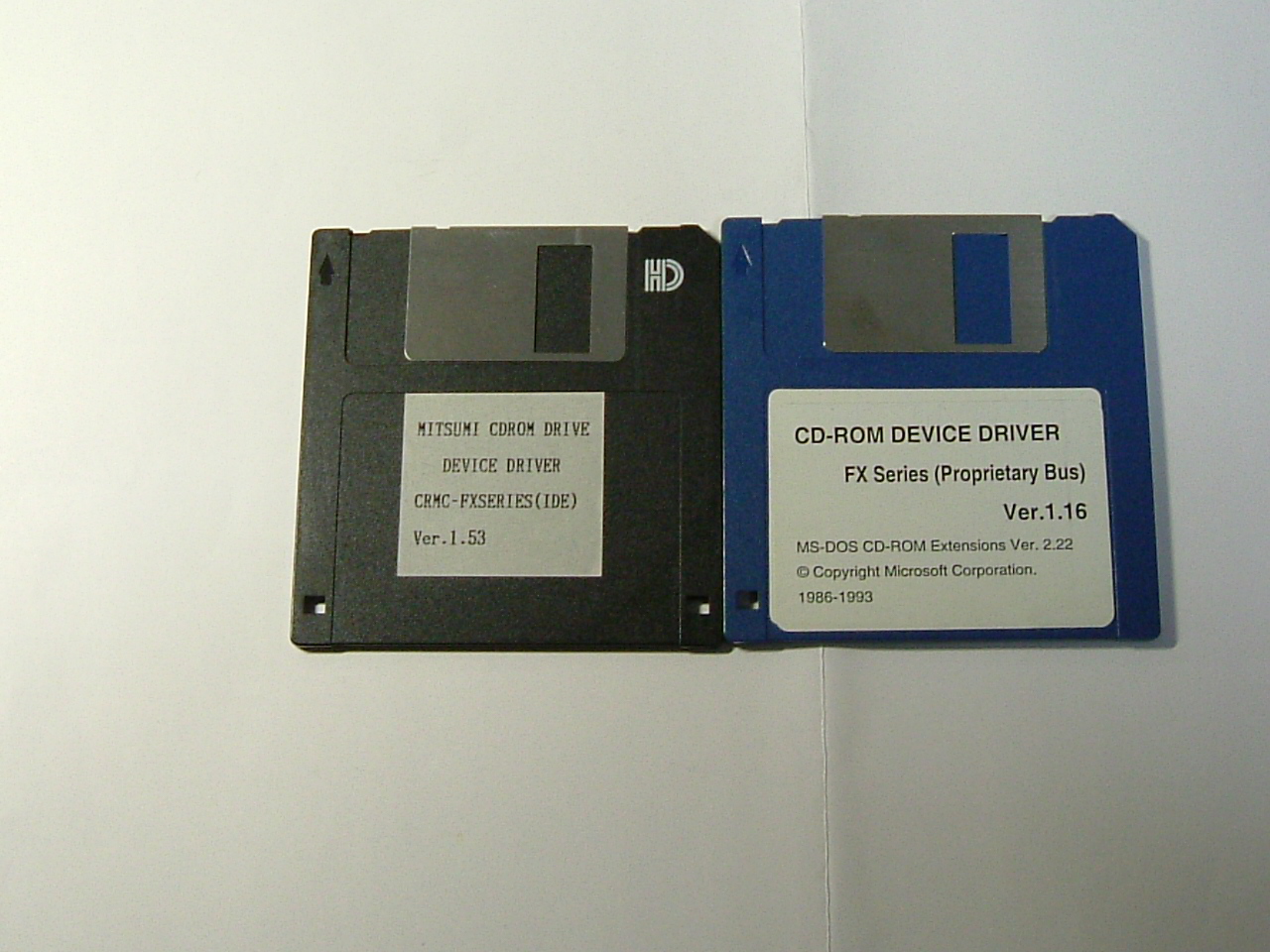 |
- Config.sys
[COMMON] LASTDRIVE=M
DEVICE=C:\MTM\MTMCDAI.SYS /D:MTMIDE01 - Autoexec.bat
C:\BIN\MSCDEX.EXE /D:MTMIDE01 /M:10
Windows 95 in English replaced with Japanese
I determined to install Windows 95 in English instead of Japanese version before. I hope a smaller file size of no need of Japanese fonts.
- Released D drive partition, but no installer started
- Deleted hided MSDOS files in C drive, but no installer started
- Formatted C drive, but no installer started
- Formatted C drive from BIOS of hardware, but no installer started
- Installed PCDOSJ6.1/V and installer worked
- Installer demanded previous Windows disk, and inserted a setup disk of Windows3.11
- Finished installation screen, but a blue screen appeared saying, "An exception 0E has occurred at 0028:C000AD8 in VxD VMM(01)" and hung up.
- I understood at once. I did not rewrite config.sys file in Japanese mode and I guessed Windows 95 ignored another configration.
- Checked config.sys and config.PS5, but installer denied on the way of Windows95
- Deleted Windows directory and MSDOS hided files in root directory, but installer denied
- Formatted C drive from BIOS of hardware and installed PCDOSJ6.1/V, and installer worked
- Inserted a setup disk of Windows3.11, not only chek but also demanded the installation
- Installed Windows3.11 and succeeded in installing Windows95
The file size of Windows95 is 31,497,805 bytes in which the names are listed in Windows.txt.
The hidden files of Windows95 are 9 and the size is 1,185,821 bytes in which the names are listed in window-h.txt.
Creating setup disk of Windows 95
I created a setup disk from control panel. I booted A drive of FDD, but I cannot use CD-ROM drive because the BIOS did not support such a drive. So I copied config.win to a: config.sys, I created autoexec.bat to the disk. the file contains a simple line, as follows,
-
C:\BIN\MSCDEX.EXE /D:MTMIDE01 /M:10
[1] Osoi PC de hayai NIC wo tsukauto yokeini osokunaru toiu hanashi
[2] Tettei, p574
[3] Tettei, p313
[4] FreeBSD komando bukku biginaazu, p56, 2004
[5] FreeBSD komando bukku biginaazu, p293, 2004
[6] QandA 640
[7] FreeBSD command pocket reference, p42, 2003
[8] MS-DOS
[9] SUWIN error in setup of Windows 95 or Windows 98
© 2010-2011 Enoki Sensor All Rights Reserved